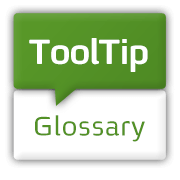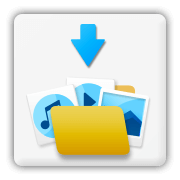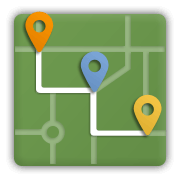RSS Aggregator
by CreativeMinds
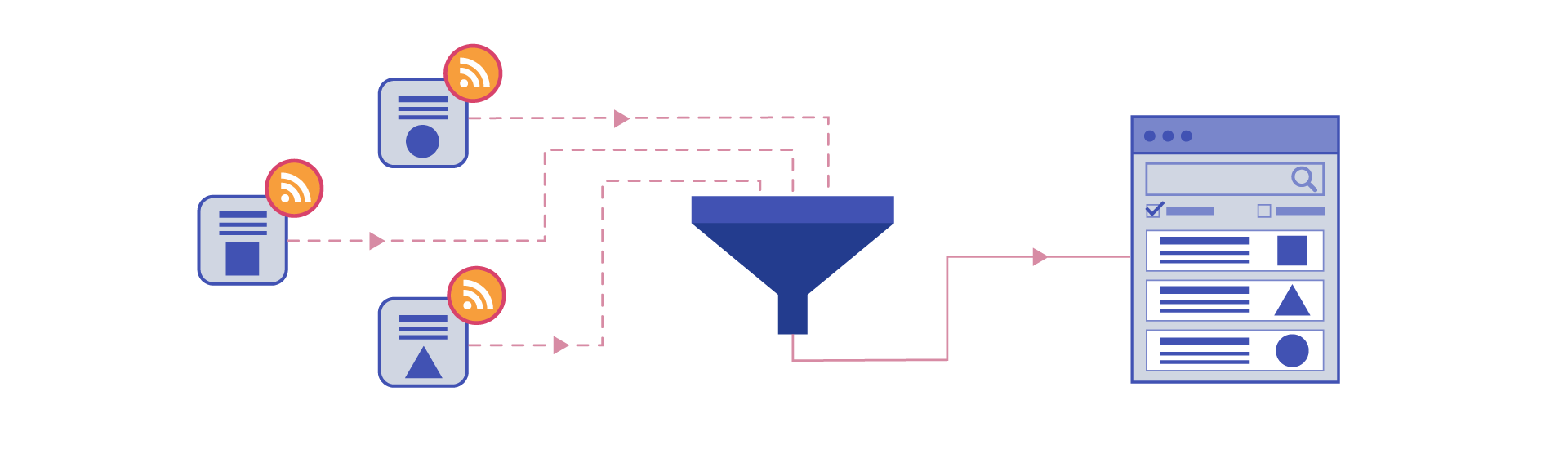
The RSS Aggregator Plugin for WordPress lets you aggregate multiple RSS feeds to create
a curated list of feed contents. Arrange feed content by category or topic to display multiple
RSS feeds in an easy to use list style.
Features

Create Multiple Lists
Users can create multiple lists of aggregated RSS feeds from different feed sources and display RSS items as a feed to post anywhere on their site using shortcode.

Filtering Options
Add whitelisted or blacklisted keywords for each feed source. Keywords will be matched against RSS feed content and only items which match the positive keywords or do not contain negative keywords will be imported.

Tags Support
Tags are associated with RSS feed items, as defined by keywords found in the RSS item content. Users can filter list items by tags and customize the colors for each tag.
Image and Favicon
Each item will show a favicon from the source it is taken from and an image in case it is found in the content of the imported RSS content.

Styling Options
Users can define several options for the look and feel of the list such as tooltip color, background color, font size and more.

User Personalization
Each user can personalize the RSS feed display by unchecking the categories they do not want to view in a specific list.

Fast Filtering Support
Users can filter list items by text, category or tag. All relevant items will be displayed upon filtering.

RSS List Ordering Options
Order categories within each list using a drag and drop interface.

Source Permalink
Link directly to the original source for each feed item.

Subtitle Content Extractor
Support reading the content of the RSS link subtitle (appears below the link title) from any existing RSS fields. Users can define the field of what information to extract for each category. For example the price of an item.

Mark New Items
You can define in the plugin setting which items in the RSS feed will be automatically marked with a specific tag such as “New”. The tag is time based so after a defined amount of time the tag will be automatically removed.

RSS Import Widget and Feed to Post shortcode
A widget can be used to display all the feed items for a specific category, while a shortcode to be placed on any post or page to easily display feed to post content.
Demo
This Aggregated RSS feed was created using the RSS Aggregator Plugin for WP by CreativeMinds
This example features 9 different RSS feeds, and is being constantly updated automatically.
- All
- Tech
- Science
- News
- Tom Hiddleston dances through the new Life of Chuck trailer After a light teaser trailer last month, we finally have our first proper look at The Life of Chuck. And while it doesn’t give too much away, the new trailer provides a good taste of the emotional tone of the movie, which is a heartwarming story of one man’s life that has a touch of…

- Comcast announces a five-year price lock for Xfinity internet plans Comcast has announced that new customers can choose a five-year, guaranteed price lock-in for its Xfinity internet plans. The plans won’t require an annual contract, and range in price from $55 to $105 per month, according to a release emailed to The Verge. They also include unlimited data. It’s a nice thought, being able to…

- Trump Tariffs Could Raise iPhone Prices, But Affordable Options Remain Even if gadget prices surge, we have plenty of cheaper options, like buying last year’s phone model instead of the latest and greatest.

- Lab-grown teeth could be the future of dentistry A stem cell research breakthrough paves the way for bioengineered chompers. The post Lab-grown teeth could be the future of dentistry appeared first on Popular Science.

- Offshore Wind Power Poses Only Limited Risk to Whales, Government Watchdog Report Finds Republicans asked Congress’s watchdog to scrutinize offshore wind power’s effect on commercial fishing, marine navigation and wildlife, but the resulting report undermines anti-wind-power talking points
- Physicists Designed a Quantum Rubik's Cube And Found The Best Way to Solve It Your move. Or not.

- X’s UK profits collapsed the year after Elon Musk’s takeover Social media platform formerly known as Twitter says 66.3% revenue drop was down to fall in advertising incomeX’s revenues and profits collapsed in the UK in the year after Elon Musk took over the social media platform, the company has admitted.A decline in advertising spending amid concerns about “brand safety and/or content moderation” were cited…

- Trump threatens Harvard’s tax-exempt status after university refuses to cave to demands – US politics live President threatens to tax leading US university like a political organization after it defies demands including shutting down DEI programsObama and Yale faculty back Harvard as Trump cuts $2bn, alleging antisemitismFormer US President Joe Biden is expected to return to the national stage later today as he delivers his first major post-presidency speech.The 82-year-old Democrat,…

- Assad Defaced: Syrians Destroy a Dictator’s Icons Images of Bashar al-Assad and his family were emblematic of the dynasty’s grip on Syria. Though remnants linger after the regime’s ouster, the removal of the once ubiquitous relics has offered catharsis.
RSS Aggregator Video
Learn how to unleash the potential of RSS aggregation

Pricing
Pro
License for 1 site- Create multiple lists
- Filtering options
- Update Interval
- Added tags support
- Add fast filtering support
- Add category background color
- Styling options
- Last update date
- Number of items included in list
- Remove Items from feed
- Subtitle content extractor
- List Ordering options
- Order Links in Category
- Image and Favicon
- Mark new items
- Category widget and shortcode
Advanced
License for 3 sites- Create multiple lists
- Filtering options
- Update Interval
- Added tags support
- Add fast filtering support
- Add category background color
- Styling options
- Last update date
- Number of items included in list
- Remove Items from feed
- Subtitle content extractor
- List Ordering options
- Order Links in Category
- Image and Favicon
- Mark new items
- Category widget and shortcode
- Plugin: RSS Post Importer
- Add-on: RSS Content Importer
Ultimate
License for 10 sites- Create multiple lists
- Filtering options
- Update Interval
- Added tags support
- Add fast filtering support
- Add category background color
- Styling options
- Last update date
- Number of items included in list
- Remove Items from feed
- Subtitle content extractor
- List Ordering options
- Order Links in Category
- Image and Favicon
- Mark new items
- Category widget and shortcode
- Plugin: RSS Post Importer
- Add-on: RSS Content Importer
FAQ
Can I choose the arrangement of the categories in each list?
Yes. You can manually order the categories appearing in each list with a drag and drop interface in the Plugin settings in the WordPress admin panel.
To learn more about how to organize categories with the Curated RSS Aggregator see this documentation article.
Can I use the same category in more than one list?
Sure. You can share the same category in several lists. Each list can include any number of categories
Is there a limit on the number of feed sources I can use?
No. You can use multiple sources in each list and also in each category. This supports creating a multiple RSS feed list showing aggregated content over a specific topic.
Is there a shortcode for use on specific pages or posts?
Yes. You can embed a category view on any post or page using a shortcode. You can also find a widget which will show a specific category on your WordPress site sidebar.
Can I show different feeds on different parts of the website?
Yes. You can use different shortcodes to display whichever lists of feeds you want on any page. Check the shortcode documentation to learn more.
Do users choose the categories and subcategories?
Yes. User can define the categories to which each rss source is aggregating the content. You can name the directory according to the source or topic involved.
Does the plugin import the content over to my site?
No. The aggregator only creates a snippet of the original content while still pointing to the original content on the source site.
What is the difference between the RSS Importer and Aggregator?
The RSS Importer fetch the RSS feed into a local post while allowing you to control the content and modify it. The Aggregator only creates a snippet of the title and short description while still pointing to the original content.
Additional WordPress Plugins by CreativeMinds
All of these Plugins and more are included in our Yearly Membership plan
CM Tooltip Glossary
Easily build a unique glossary of terms and definitions on your WordPress site or blog, which will automatically generate new content and internal site links to Promote your site Search Engines Ranking and usability.
CM Answers
A Fully Featured Community Questions and Answers plugin that works just like StackOverflow, helps create multiple discussion forums on your WordPress site that can use anonymous postings, social media login & more.
CM MicroPayments
Adds in-site support for “virtual money” on your WordPress website and allow web-developers and administrators to provide and batch in-site transactions without requiring external payment processing.
CM Downloads Manager
A fully-featured file sharing plugin for WordPress, our Download Manager Plugin allows you to easily upload and share video, audio and document files to both groups and individuals.
CM Ad-Changer
The best WordPress plugin for managing and running banner ad campaigns across multiple WordPress websites. With both server and client sides, you can manage banner rotation & resizing. Supports HTML / Video / Text banners.
CM Email Registration Blacklist
Protect your Site! Block email addresses using blacklisted domains from registering to your WordPress site, and avoid unwanted spammers, viruses and Malware.
CM Video Lessons
Manage video lessons and allow users and admin to track progress, leave notes and mark their favorite videos. Supports adding a pay-per-view fee for your courses and webinars.
CM Map Route Manager
Allow your WordPress users to draw routes and generate a catalog of map routes and trails with points of interest.
WordPress Business Directory
Check the latest businesses in WordPress using the ListWP WordPress business directory which is based on the CreativeMinds Business Directory Plugin.